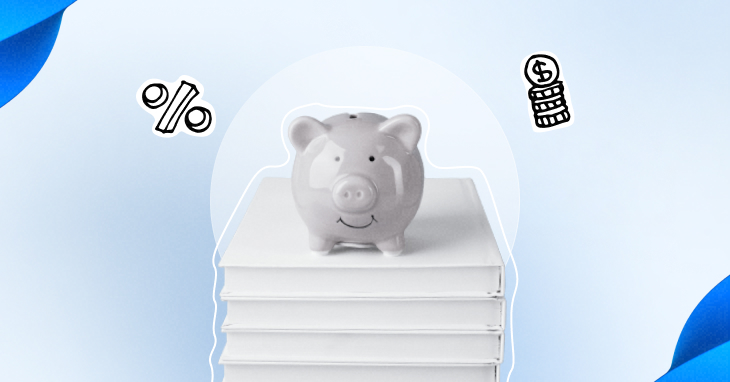Challenges of CRM implementation, offering best practices and tips to navigate these obstacles

Customer Relationship Management CRM Implementing in the insurance industry can be a transformative journey, although rife with challenges. Overcoming these hurdles is essential for successful integration.
This guide outlines the challenges of CRM implementation, offering best practices and tips to navigate these obstacles. Specifically, the discussion will highlight the value of Toolyt in addressing these challenges of CRM implementation.
Challenges of CRM Implementation & Tips to Overcome the Challenges
I. Data Migration and Integration Complexity Challenges
Migrating and integrating data from legacy systems into new CRM software, like Toolyt, can be complex and challenging. Ensuring a smooth transition without data loss or disruption is crucial.
Best Practices and Tips
1. Thorough Planning: Conduct a comprehensive audit of existing data to understand migration needs.
2. Gradual Transition: Implement a phased approach to data migration to minimize disruptions.
3. Data Cleaning: Ensure data accuracy and quality before migration for better utilization in the new CRM implementation.
II. User Adoption and Training Challenges
Resistance to change and insufficient training often hinder user adoption of the new CRM software. Without proper buy-in and understanding, the software’s benefits may not be fully realized.
Best Practices and Tips
1. User Involvement: Involve users in the CRM selection process to ensure alignment with their needs.
2. Comprehensive Training: Offer extensive and continuous training to familiarize users with the CRM features and benefits.
3. Clear Communication: Emphasize the advantages of the CRM implementation to encourage buy-in.
III. Customization and Configuration Challenges
Adapting the CRM to meet specific insurance industry needs, such as policy management or claims processing, might pose challenges in customization and configuration.
Best Practices and Tips
1. Define Requirements Clearly: Clearly define customization needs before implementation to align with insurance-specific functionalities.
2. Utilize Vendor Support: Leverage Toolyt’s support and expertise for customized configurations that suit specific insurance operations.
3. Pilot Testing: Conduct thorough pilot tests to validate the effectiveness of customizations.
IV. Data Security and Compliance Concerns
Data security and compliance with industry regulations, like GDPR or HIPAA, are critical in the insurance sector, posing challenges during CRM implementation.
Best Practices and Tips:
1. Encryption and Access Control: Utilize Toolyt’s security features to encrypt data and set stringent access controls.
2. Compliance Audit: Conduct regular audits to ensure compliance with industry regulations.
3. Training on Security Measures: Educate users on best practices to maintain data security and compliance.
V. Resistance to Cultural Shift and Process Changes
Resistance to cultural shifts and changes in established processes can impede successful CRM implementation.
Best Practices and Tips
1. Change Management Strategy: Develop a comprehensive change management plan to ease transitions and address resistance.
2. Communicate Benefits: Continually communicate the benefits of the CRM to illustrate its positive impact on daily operations.
3. Champion Network: Identify and empower internal champions who can advocate for the CRM system among their peers.
VI. Integration with Existing Systems
Integrating the new CRM software with existing systems, such as underwriting platforms or document management systems, can be a challenging task.
Best Practices and Tips
1. Thorough Assessment: Conduct a comprehensive evaluation of existing systems and their functionalities to identify integration points and potential challenges.
2. Clear Objectives: Determine what data needs to be synced between systems and establish integration priorities
3. API Compatibility: Ensure the CRM system has robust APIs that can easily communicate and integrate with your current systems. Look for APIs that support the required data exchange.
4. Data Mapping: Map out the data fields and formats between systems to ensure seamless data transfer and prevent data loss or mismatch.
5. Testing Environment: Create a testing environment to simulate integrations before deploying changes in the live system. This helps catch and rectify potential issues beforehand.
6. Incremental Approach: Consider a phased integration rather than attempting a full integration at once. Start with essential features and gradually expand the integration scope.
7. Training and Support: Provide comprehensive training to users involved in the integration process. Additionally, ensure there’s ongoing support to address any issues that may arise post-implementation.
8. Monitoring and Maintenance: Implement monitoring tools and protocols to continuously check the integration’s performance. Regular maintenance and updates are crucial for long-term success.
VII. Limited Technical Expertise
Limited technical expertise or resources within the organization might pose challenges in managing the CRM software effectively.
Best Practices and Tips
1. Training and Education: Invest in training sessions or workshops to educate the team about the CRM system. Some vendors provide training resources, tutorials, or online courses that can help bridge the knowledge gap.
2. Engage External Experts or Consultants: Consider hiring external consultants or experts who specialize in CRM implementation. They can offer guidance, knowledge, and hands-on support to navigate through technical complexities.
3. Utilize Vendor Support: Most CRM vendors offer customer support, including documentation, forums, and helplines. Leverage these resources for guidance and troubleshooting.
4. Simplify Implementation: Choose a CRM system with a user-friendly interface and intuitive features that require minimal technical expertise for day-to-day operations.
5. Internal Skill Development: Encourage skill development within your team by providing resources or incentives for learning and mastering the CRM system. This might involve cross-training or upskilling team members in CRM-specific technical aspects.
VIII. Cost and Return on Investment Concerns
Initial costs associated with CRM implementation and concerns about the return on investment (ROI) can be challenging, especially if benefits take time to materialize.
Best Practices and Tips
1. Clear Objectives and Metrics: Define clear objectives for CRM implementation and establish measurable metrics to track ROI. Determine what success looks like in terms of increased sales, improved customer satisfaction, or efficiency gains.
2. Cost-Benefit Analysis: Conduct a comprehensive cost-benefit analysis. Evaluate the costs associated with CRM implementation against the potential benefits and long-term savings the system can bring.
3. Start Small, Scale Smart: Begin with a smaller implementation, focusing on essential features that offer immediate and tangible benefits. As you witness positive results, gradually expand the CRM’s functionalities and scale as needed.
4. Choose the Right CRM Solution: Select a CRM system that aligns with your business needs and budget. Opt for solutions that offer flexible pricing models, scalability, and relevant features to avoid unnecessary expenses.
5. Training and Adoption: Invest in comprehensive training for employees to ensure they utilize the CRM system efficiently. Higher user adoption rates contribute significantly to achieving ROI by leveraging the system’s capabilities.
Conclusion
In conclusion, CRM implementation in the insurance industry is not without challenges, but navigating these hurdles is crucial for successful integration. Toolyt, as a comprehensive CRM solution tailored for insurance needs, provides a robust platform to address and mitigate these challenges of CRM implementation.
By following best practices and tips, insurance companies can effectively overcome obstacles, ensuring a smoother and more successful CRM implementation process.