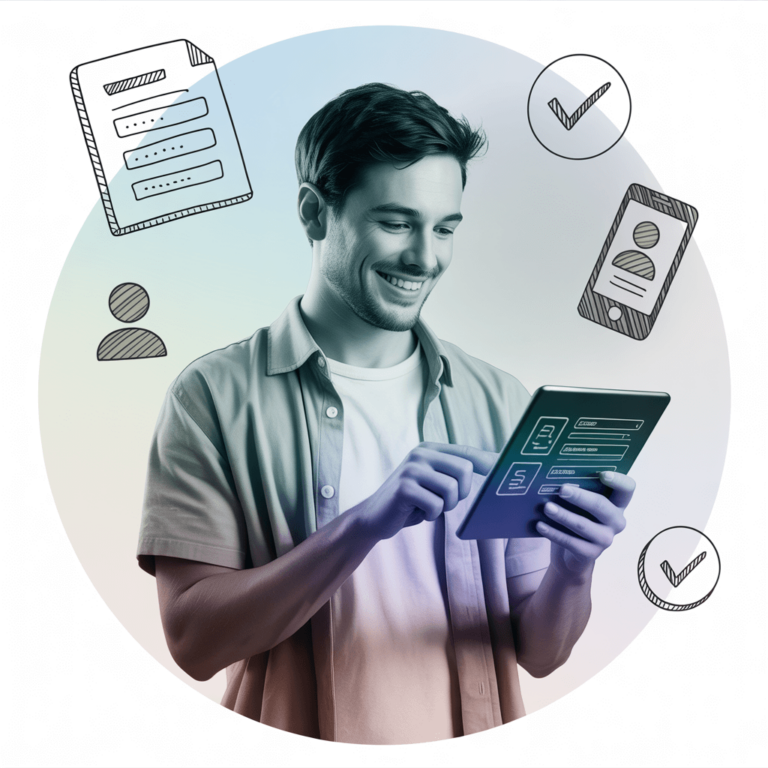Managing field team attendance shouldn’t feel like solving a mystery. Here’s how automation, GPS, and CRM technology can make it effortless.
Introduction: The Challenge of Tracking Field Teams
If you’re managing a team of field agents — whether they’re sales reps, service technicians, delivery drivers, or support staff — you already know the headache of keeping track of who’s where, and when. Traditional attendance methods like paper registers, Excel sheets, or even basic swipe cards fall short when your team is always on the move.
The result? Missed check-ins, forged entries, buddy punching, and endless back-and-forth with HR just to validate timesheets. It’s inefficient, unscalable, and ultimately expensive.
That’s where automated attendance tracking comes in. And with platforms like Toolyt, it’s no longer a complex system reserved for large enterprises. Small and mid-sized businesses can now easily track attendance using geo-fencing, GPS, timestamps, and real-time dashboards — all integrated into a mobile CRM.
This beginner’s guide will walk you through the concepts, workflow, and benefits of automated attendance tracking, with simple examples and practical insights.
What Is Automated Attendance Tracking?
Automated attendance tracking is the process of digitally capturing employee presence using smart technologies like mobile apps, GPS location tracking, geo-fencing, cloud databases, and timestamps.
Instead of manually noting check-ins, employees can log their attendance through their mobile devices — often with a single tap, a live selfie, or just by entering a geo-fenced area.
Why It Matters for Field Teams
For field agents who work outside the office, automation is a game-changer. Here’s why:
- No manual entries = no manipulation
- Location tracking = real-time verification
- Time-stamping = accurate logs
- Selfie check-ins = personal accountability
- Dashboard access = complete visibility for managers
In short, automated attendance isn’t just about convenience. It’s about efficiency, accuracy, and trust.
The Pitfalls of Manual Attendance for Field Teams
Let’s break down why traditional attendance methods simply don’t work in the modern workplace — especially for mobile and remote teams:
| Challenge | Manual Attendance Systems | With Automation (Toolyt) |
| Buddy Punching | Employees can clock in for each other | Selfie-based check-ins prevent fake entries |
| Location Uncertainty | No way to confirm where the employee was | GPS tracking shows exact location |
| Time Fraud | Check-ins can be backdated or misreported | Timestamps are logged in real time |
| No Real-Time Data | Reports are delayed and outdated | Managers see check-ins as they happen |
| High Admin Overhead | HR spends hours validating and correcting | Dashboards and logs are generated automatically |
| Poor Field Visibility | No proof of client visits or on-site work | Geo-fencing triggers check-ins at designated sites |
Toolyt’s Workflow: How Attendance Automation Actually Works
Now let’s look at how this all works in real life using Toolyt’s CRM platform. Here’s a step-by-step overview of what a typical day looks like for a field rep using Toolyt for attendance tracking:
Step 1: Login via Mobile App
The field employee opens the Toolyt mobile CRM app and logs in securely. This authenticates the user and syncs their schedule, tasks, and attendance data with the company server.
Step 2: Geo-Fencing Activation
Toolyt uses geo-fencing — a virtual perimeter set around a location (like a client office or service site). When the rep enters the geo-fenced zone, Toolyt prompts them to check in automatically.
Step 3: Selfie-Based Check-In
To complete the check-in, the rep takes a live selfie. This selfie is stored with a timestamp and geo-location, ensuring proof of presence.
Step 4: Automatic Timestamping
Every check-in and check-out is automatically logged with a date and time stamp, which gets stored in a secure cloud database. These logs cannot be edited or backdated, giving HR a clear audit trail.
Step 5: Real-Time Dashboard Access
All attendance data is displayed on a centralized dashboard that HR teams and managers can access. You can filter by:
- Date ranges
- Field agents
- Locations
- Task types or client visits
This dashboard gives you a live snapshot of what your team is doing — without endless calls or WhatsApp messages.
Who Should Use Automated Attendance?
Automated tracking isn’t just for sales teams. Here’s how different departments can benefit:
- Sales Reps
Ensure field sales teams are visiting clients as planned, and hold them accountable to daily KPIs. - Service Technicians
Track service visits, repair times, and time spent on-site — useful for billing, compliance, and productivity. - Delivery Teams
Monitor route progress and ensure timely deliveries. GPS logs help in route optimization and issue resolution. - HR and Payroll
Save time and avoid payroll errors by accessing verified attendance records in real-time.
A Look Inside the Toolyt Dashboard
The Toolyt dashboard is your control center for all attendance-related data. Here’s what you can do with it:
- View attendance across days, weeks, or months
- Track field agent location history
- View individual or team-based reports
- Monitor check-in/check-out durations
- Export data for payroll or performance reviews
The dashboard is intuitive, visual, and real-time — no need to pull data manually or rely on daily updates from each team member.
Key Features That Make Toolyt Stand Out
Toolyt isn’t just another CRM — it’s a full-fledged field productivity suite. Here are some standout features when it comes to attendance automation:
- Location-Based Attendance – Track check-ins based on GPS data
- Geo-Fencing – Create virtual boundaries to trigger check-ins
- Selfie + Face ID Check-In – Ensure identity verification
- Automated Logs & Reports – Auto-generate reports for HR & audits
- Custom Alerts & Notifications – Stay informed on missed check-ins or anomalies
- Mobile-First CRM – Works seamlessly on Android & iOS
Final Thoughts: Smarter Attendance Starts Here
Field attendance tracking doesn’t have to be time-consuming or unreliable. With smart tools like Toolyt, your company can benefit from:
- Verified attendance logs
- Location-accurate reporting
- Real-time insights
- Reduced admin work
- Better performance visibility
If you’re still relying on Excel sheets, WhatsApp updates, or verbal check-ins — it’s time for an upgrade. With Toolyt, attendance becomes one less thing to worry about.
Ready to See It in Action?
Transform your field attendance process today.
Book a Free Demo with Toolyt and discover how easy it is to automate your workforce tracking.