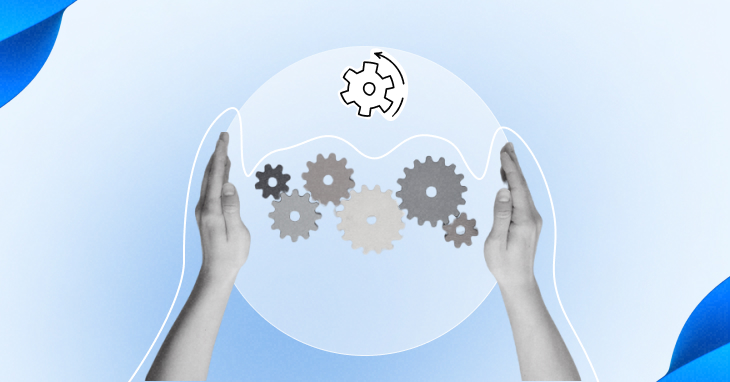Explore five CRM software features that you can start using today to experience a sales boost by next week

In the fast-paced world of sales, every opportunity to streamline processes, enhance communication, and maximize efficiency can have a significant impact on your bottom line. Customer Relationship Management or CRM systems are indispensable tools that empower sales teams to manage relationships, track interactions, and drive revenue growth.
With the right CRM Software Features, you can accelerate your sales efforts and see tangible results in a short amount of time. In this guide, we’ll explore five CRM Software Features that you can start using today to experience a sales boost by next week. Whether you’re a seasoned sales professional or just beginning to leverage CRM technology, these features will help you unlock new opportunities, close more deals, and exceed your sales targets.
CRM Software Features: 5 Ways to Boost Sales
Lead Scoring and Prioritization
One of the most effective CRM Software Features for accelerating sales is lead scoring and prioritization. By assigning scores to leads based on their characteristics and behavior, you can identify high-value prospects and focus your efforts on those most likely to convert. This allows sales teams to prioritize their outreach and follow-up activities, ensuring that they are investing their time and resources where they will have the greatest impact.
With lead scoring, you can define criteria such as demographic information, engagement level, buying intent, and past interactions to assign numerical values to leads. Leads with higher scores indicate a greater likelihood of conversion, enabling sales reps to prioritize their outreach accordingly. By concentrating on leads with the highest scores, you can increase the efficiency of your sales process and drive faster results.
How to Implement Lead Scoring
- Define lead scoring criteria based on your ideal customer profile and past sales data.
- Assign point values to each criterion to create a scoring system.
- Use sales automation rules to automatically update lead scores based on predefined actions or triggers.
- Regularly review and refine your lead scoring model to ensure its accuracy and effectiveness.
Email Campaign Automation
Email marketing remains a powerful tool for nurturing leads, staying top-of-mind with prospects, and driving conversions. With CRM email campaign automation CRM feature, you can streamline the process of sending targeted email communications to your contacts, ensuring timely follow-ups and personalized engagement.
This not only saves time for your sales team but also allows you to deliver relevant content to prospects at every stage of the buying journey.
By leveraging CRM email campaign automation, you can set up drip campaigns, trigger-based emails, and personalized sequences that automatically send to leads based on their actions or characteristics. This CRM feature ensures consistent and timely communication, increases engagement and moves leads through the sales funnel more efficiently.
Whether it’s sending a welcome email to new leads, nurturing prospects with educational content, or following up with interested buyers, email automation can significantly boost your sales effectiveness.
How to Implement Email Campaign Automation
- Segment your contact list based on criteria such as lead status, industry, or interests.
- Create email templates for different stages of the buyer’s journey, including initial outreach, follow-ups, and post-purchase communication.
- Set up automated workflows to trigger emails based on specific actions or milestones, such as website visits, form submissions, or email opens.
- Monitor the performance of your email campaigns and adjust your strategies based on metrics such as open rates, click-through rates, and conversion rates.
Pipeline Management and Forecasting
Effective pipeline management CRM feature is essential for sales success, allowing you to track opportunities, forecast revenue, and allocate resources strategically. CRM pipeline management features provide visibility into your sales pipeline, enabling you to monitor the progress of deals, identify bottlenecks, and take proactive steps to accelerate sales velocity.
By gaining sales insights into your sales pipeline health, you can make data-driven decisions that drive growth and optimize your sales process.
With CRM pipeline management tools, you can visualize your sales pipeline, track deals through each stage of the sales cycle, and analyze key metrics such as win rates, conversion rates, and average deal size.
This CRM feature empowers sales managers to identify trends, forecast future revenue, and allocate resources effectively. By understanding which deals are most likely to close and where to focus their efforts, sales teams can prioritize activities that drive results and maximize ROI.
How to Implement Pipeline Management and Forecasting
- Customize your CRM pipeline stages to reflect your sales process and workflow.
- Assign deals to specific pipeline stages and update their status as they progress through the pipeline.
- Use pipeline reports and dashboards to track key metrics and identify areas for improvement.
- Conduct regular pipeline reviews with your sales team to assess performance, address challenges, and set targets for future growth.
Contact Management and Segmentation
Effective contact management CRM Software Features are the foundation of successful sales and marketing efforts. CRM contact management features allow you to centralize customer data, track interactions, and segment your contacts based on various criteria. This enables you to deliver targeted messaging, personalize your outreach, and nurture relationships with prospects and customers effectively.
With CRM contact management tools, you can capture and store valuable information about your contacts, including their demographics, preferences, purchase history, and communication preferences. This data serves as the basis for segmentation, allowing you to create highly targeted lists for email campaigns, lead nurturing, and sales outreach.
By segmenting your contacts based on factors such as industry, location, or behaviour, you can deliver relevant content that resonates with their needs and interests.
How to Implement Contact Management and Segmentation
- Import your existing contact list into your CRM system and ensure data accuracy and completeness.
- Define segmentation criteria based on demographics, firmographics, behaviour, or engagement level.
- Create dynamic contact lists or segments that update automatically based on predefined rules or conditions.
- Personalize your outreach and communication strategies based on the characteristics and preferences of each segment.
Sales Performance Analytics
Measuring and analyzing sales performance is critical for identifying opportunities, optimizing strategies, and driving continuous improvement. Sales performance analytics CRM feature provide valuable insights into your sales activities, pipeline health, and revenue trends, empowering you to make informed decisions and drive growth.
By tracking key performance indicators (KPIs) and monitoring trends over time, you can identify areas for improvement, capitalize on strengths, and achieve greater sales success.
With CRM sales performance analytics tools, you can generate reports, dashboards, and visualizations that provide visibility into key metrics such as sales revenue, conversion rates, average deal size, and sales cycle length. This allows you to assess the effectiveness of your sales efforts, identify patterns and trends, and make data-driven decisions to drive growth.
Whether it’s identifying top-performing sales reps, optimizing your sales process, or forecasting future revenue, sales performance analytics are essential for driving success in today’s competitive marketplace.
How to Implement Sales Performance Analytics
- Define relevant KPIs and metrics based on your sales objectives and business goals.
- Set up custom reports and dashboards in your CRM system to track key metrics and visualize performance.
- Regularly analyze sales data to identify trends, patterns, and areas for improvement.
- Use insights from sales performance analytics to inform strategic decisions, set targets, and drive continuous improvement.
Conclusion
In conclusion, the implementation of CRM Software features is instrumental in driving sales growth and achieving tangible results in a short period of time.
By harnessing the power of lead scoring and prioritization, email campaign automation, pipeline management and forecasting, contact management and segmentation, and sales performance analytics, sales teams can streamline processes, enhance communication, and maximize efficiency. These five CRM Software Features empower organizations to unlock new opportunities, close more deals, and exceed sales targets.
As businesses strive for continuous improvement and sustainable growth, leveraging advanced CRM technology becomes imperative. Tools like Toolyt offer comprehensive CRM solutions that integrate seamlessly with existing workflows, providing businesses with the capabilities they need to thrive in today’s competitive landscape.
By harnessing the power of Toolyt‘s CRM Software Features, organizations can optimize their sales processes, drive revenue growth, and achieve lasting success.
Incorporating these CRM Software Features into your sales strategy today can yield immediate results and set the stage for long-term success. With Toolyt as your trusted CRM partner, you can embark on a journey of sales optimization and transformation, driving meaningful business outcomes and delivering exceptional value to your customers.